When I first started making visuals for my blog a few years ago, my design process was painfully slow. I’d spend hours in Photoshop just to create a single header image, and half the time it still didn’t look the way I wanted. Fast forward to 2025, and my process looks completely different. These days, I rely heavily on AI Design Tools, and honestly, I can’t imagine going back.
The thing about AI in design is that it doesn’t take creativity away—it actually gives you more space to be creative. Instead of stressing over the technical details, you can focus on the ideas that matter. That’s the biggest change I’ve noticed, and it’s why so many bloggers, entrepreneurs, and even professional designers are adopting AI.
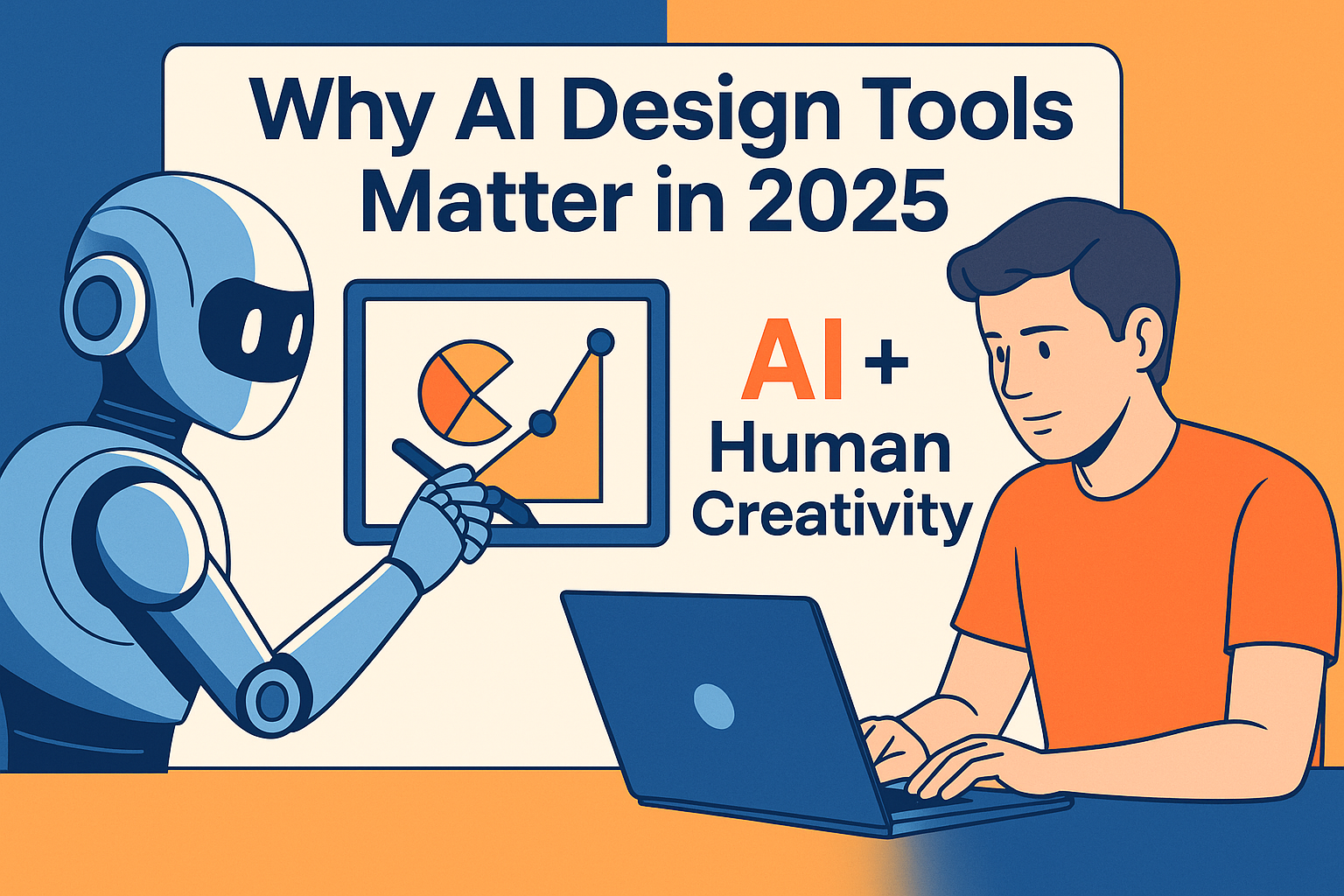
Design Speed That Feels Unreal
One of the first things I noticed when I started using AI Design Tools is how much faster the process became. For example, I once needed five different banner images for a campaign. In the past, that would have taken me an entire afternoon. With Canva AI’s “Magic Design” and Adobe Firefly’s texture generation, I finished the job in under an hour.
The speed still surprises me sometimes. Instead of tweaking layers and brushes endlessly, I can describe what I want in a prompt, and within seconds, I have a draft that’s 70% of the way there. The rest is just polishing.
Creativity Boost, Not Creativity Killer
Some people worry that AI will make design boring or formulaic. I get that concern—I had it too. But in practice, I’ve found that AI Design Tools actually push me to try new ideas.
For instance, when I was working on a post about productivity, I asked MidJourney to generate “minimalist clock illustrations with neon accents.” The results were nothing like what I had in mind, but one of them sparked a completely new direction for the article. Without the AI’s suggestion, I never would have gone there.
It feels more like having a creative partner who throws unexpected ideas at you, and you decide what to keep.
Making Design Accessible for Everyone
One of the best parts of this shift is how accessible design has become. A friend of mine, who had never touched Photoshop in her life, built her entire online shop branding with Looka and Canva. She designed her logo, product images, and even social media templates—all with free or affordable AI Design Tools.
For beginners, that’s empowering. You don’t need years of training to get started. And for pros, it means less time spent on tedious tasks like resizing or formatting, and more time spent on concept work.
Collaboration Is Easier Than Ever
I’ve also noticed how AI is changing team projects. In Figma, for example, the AI assistant can suggest layouts and placeholder content. During a landing page redesign with my team, we used it to quickly test different structures. Instead of arguing over where to put a button, we could instantly see three or four options and pick the one that worked best.
That level of speed in collaboration wasn’t possible before. It keeps projects moving instead of stalling in endless brainstorming sessions.
The Risks of Over-Reliance
Of course, it’s not all perfect. I’ve seen people fall into the trap of over-relying on AI. When you publish designs straight from an AI tool without tweaking them, they often feel generic. Google Images is already flooded with AI-generated visuals, and audiences can tell when something lacks a human touch.
That’s why I always remind myself: AI is here to help, not to replace. I let the AI handle the groundwork, but I always add my personal edits—whether it’s adjusting colors, rewriting text, or refining layouts. Those little details are what make a design feel real and personal.
Where I See This Going
Looking ahead, I think the biggest impact of AI Design Tools will be in lowering barriers. More people than ever will feel confident creating visual content, and that’s exciting. At the same time, the demand for authenticity will only grow. Viewers and customers will want designs that feel human, not just machine-made.
So the real winners will be those who combine AI efficiency with human creativity. The tools will only get better, but the human touch will always be the difference between something forgettable and something memorable.
Final Thoughts
In 2025, AI Design Tools are changing creative work in every industry. They speed up workflows, spark unexpected ideas, and make design more accessible than ever before. But they’re not magic buttons. The best results come from using AI as a partner, not as a replacement.
If you’re still on the fence, I’d say give it a try. Start small—maybe use Canva AI to design your next blog header, or test MidJourney for an illustration. See how it feels. Chances are, you’ll find yourself spending less time wrestling with the technical side and more time enjoying the creative side.
And isn’t that what design should be about in the first place?