I’ve been blogging for a few years now, and if I’m being completely honest, one of the hardest parts wasn’t the writing—it was the design. I could crank out 2,000 words in a day, but when it came time to add visuals, I’d freeze. Should I spend hours on Photoshop? Should I pay a freelancer? Neither option felt sustainable.
In 2025, that pain point looks completely different. With the rise of AI Design Tools, I can now produce graphics, thumbnails, infographics, and even short video snippets in less time than it takes to make a cup of coffee. And the crazy part is—they actually look good.
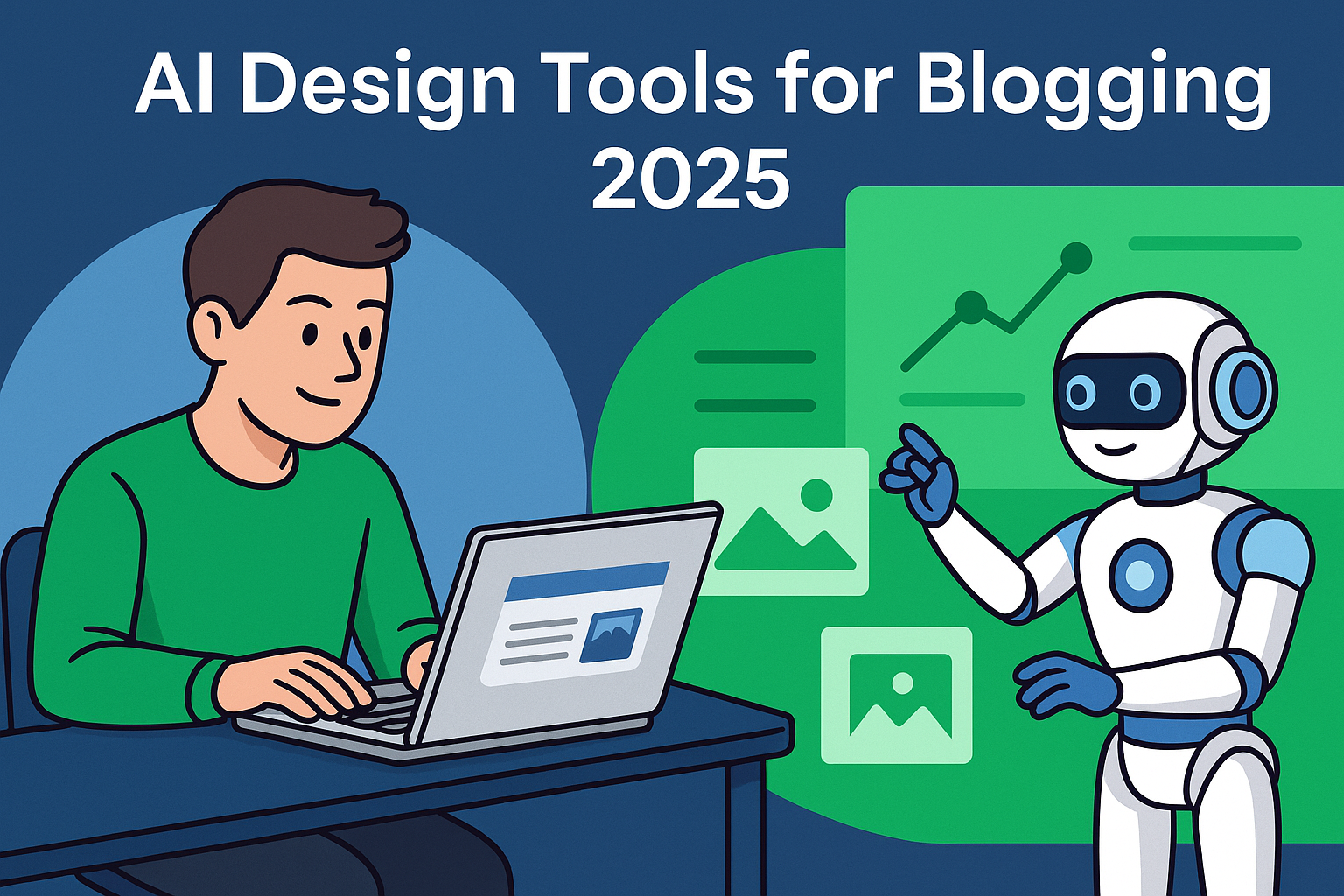
Why Visuals Matter More Than Ever
It’s no secret that people are visual learners. A well-placed infographic or custom header image can make the difference between someone skimming your post and someone staying to actually read it.
I once published a long-form article without any visuals. Guess what happened? The bounce rate was through the roof. Readers clicked in, saw a wall of text, and left. A few weeks later, I republished the same article with Canva AI graphics, and suddenly people stuck around. That taught me that visuals aren’t optional—they’re essential.
AI Design Tools for Blogging
Here are some ways I’ve been using AI Design Tools to make blogging less stressful and more fun:
1. Blog Headers
I use Canva AI’s “Magic Design” for blog headers. It suggests templates instantly, and I only need to swap in my colors and text. What used to take an hour now takes ten minutes.
2. Infographics
For posts where I explain complex ideas, I turn to tools like Designs.ai. It automatically generates infographics from text prompts. For a recent post about productivity apps, I simply pasted my list of tips, and the tool turned it into a clean infographic.
3. Thumbnails
When I share my posts on social media, I create custom thumbnails using Fotor AI. A few tweaks, and it’s ready to grab attention on Twitter or Pinterest.
4. Illustrations
Sometimes I want something more artistic, and that’s where MidJourney comes in. The AI-generated illustrations aren’t always perfect, but they spark ideas I’d never have come up with on my own.
The Confidence Boost
One of the most underrated benefits of AI Design Tools is confidence. As a non-designer, I used to feel embarrassed about my visuals. They looked amateurish, and I knew it. But when I started publishing posts with AI-assisted graphics, the feedback changed. Readers commented on how “professional” my site looked. That little boost made me more consistent because I wasn’t dreading the design process anymore.
Where Human Touch Still Matters
Of course, I don’t let AI do everything. AI can generate beautiful designs, but sometimes they feel a bit generic. I always add a personal twist—adjusting colors, adding my own copy, or combining multiple AI outputs into one.
For example, Canva once gave me a header with stock-style icons. It looked fine, but I replaced the icons with custom illustrations from MidJourney. That combination felt unique and authentic.
Building a Workflow Around AI
Here’s the system I’ve settled on:
- Use AI for brainstorming and generating drafts.
- Choose the best output.
- Edit it with my brand in mind.
- Publish with confidence.
This workflow saves me hours every week and keeps my blog looking consistent. It’s the sweet spot between automation and authenticity.
Final Thoughts
Blogging in 2025 is different from even five years ago. Readers expect polished visuals alongside strong writing. The good news is that you don’t need to be a designer—or spend a fortune—to deliver that. With AI Design Tools, you can keep your content engaging, professional, and visually appealing without sacrificing your time or creativity.
If you’ve been holding back on starting a blog because design scares you, take it from me: start small with free AI tools. Play around, experiment, and see how much easier it feels. You might be surprised how quickly your confidence grows—and how much better your content performs.
Because at the end of the day, blogging isn’t just about words anymore. It’s about the whole package. And thanks to AI, creating that package has never been easier.