Back in 2018, when I first tried to design a blog banner, I opened Photoshop and stared at the screen for almost an hour. Layers, brushes, tools—I had no idea where to start. Fast forward to 2025, and the way we approach design has changed completely. Thanks to AI Design Tools, beginners can create professional graphics in minutes. But does that mean traditional design software is obsolete? Not quite.
In this article, I’ll break down my own experience using both approaches and highlight where each shines (and where it falls short).
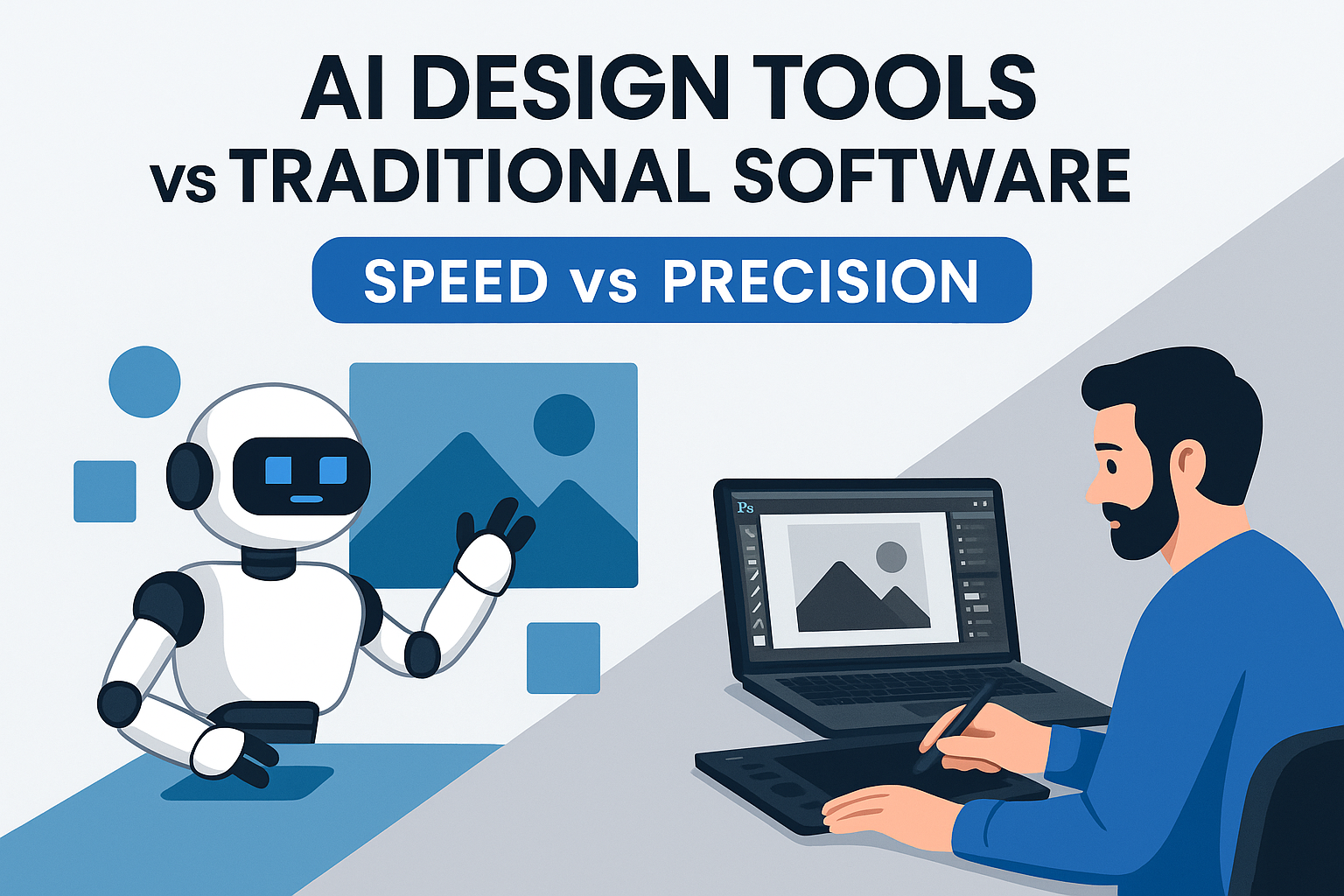
The Case for Traditional Design Software
Traditional tools like Photoshop, Illustrator, and Sketch have been around for decades. They’re powerful, flexible, and still the industry standard for professional designers.
When I worked on a client project last year, Photoshop gave me the control I needed to fine-tune every pixel. If I wanted a very specific gradient or custom brush stroke, AI couldn’t handle it—but Photoshop could.
Traditional software also teaches you the “craft” of design. Learning these tools helps you understand layers, typography, and composition in ways AI might gloss over.
But here’s the downside: the learning curve is steep. I remember spending weeks just figuring out how to mask an image properly. And let’s not forget the price—Adobe subscriptions aren’t cheap.
The Rise of AI Design Tools
Then there’s the new kid on the block: AI. Tools like Canva AI, Adobe Firefly, MidJourney, and Fotor AI make design faster and less intimidating.
For example, earlier this year I had to design five social media graphics in a single afternoon. Instead of booting up Photoshop, I opened Canva AI, typed in “modern tech webinar banner,” and got six usable options in less than a minute. I still customized the fonts and colors, but the heavy lifting was already done.
The best part? Many AI Design Tools have free plans, so you don’t need to spend hundreds of dollars just to get started.
Speed vs Precision
The biggest difference I’ve noticed comes down to speed versus precision.
- AI Design Tools: Perfect when you need something fast, like a blog header, Instagram post, or logo mockup.
- Traditional Software: Best when precision matters, like detailed illustrations, print designs, or client projects where every pixel counts.
A friend of mine, who runs an Etsy shop, uses MidJourney to generate product mockups quickly. But when she needs to prepare files for actual printing, she still turns to Illustrator.
Collaboration and Accessibility
Another area where AI shines is accessibility. Beginners can jump into Canva AI or Fotor with zero training. Compare that with Illustrator, which practically requires a course just to understand the basics.
AI Design Tools also make collaboration smoother. When my team redesigned a landing page, we used Figma’s AI assistant to generate layouts. It cut our brainstorming time in half. Traditional software doesn’t offer that same kind of instant feedback.
My Honest Take
Personally, I use both. When I want to save time on my blog, I turn to AI Design Tools. When I’m working on something more detailed—or when I know a client will zoom in on every pixel—I stick to Photoshop or Illustrator.
I think the future isn’t about choosing one over the other. It’s about combining them. Use AI for speed and inspiration, then refine with traditional tools. That balance has saved me countless hours while still delivering professional results.
Final Thoughts
In 2025, the debate isn’t really “AI vs traditional software.” It’s about which tool fits the job. AI Design Tools are game-changers for beginners, marketers, and busy creators who need fast, polished results. Traditional design software, on the other hand, still rules when precision and full creative control are required.
So, which one should you use? Honestly, both. Start with AI to spark ideas, then refine with traditional tools. That’s the workflow I use, and it’s the sweet spot between speed and quality.