When I started blogging years ago, one of my biggest frustrations was design. I could write for hours, but when it came to creating graphics for my posts or social media, I felt stuck. I didn’t know Photoshop well, and paying for a designer wasn’t an option. If you’re just starting out in 2025, I know exactly how you feel. The good news? You don’t need to be a pro—or even spend money—to get started. Today, there are plenty of free AI Design Tools that make the process easy and surprisingly fun.
Over the past few months, I tested several free tools to see which ones actually help beginners. Some blew me away with how much they offer at no cost, while others were a bit too limited. Here’s my honest review of the best free AI Design Tools for beginners in 2025.
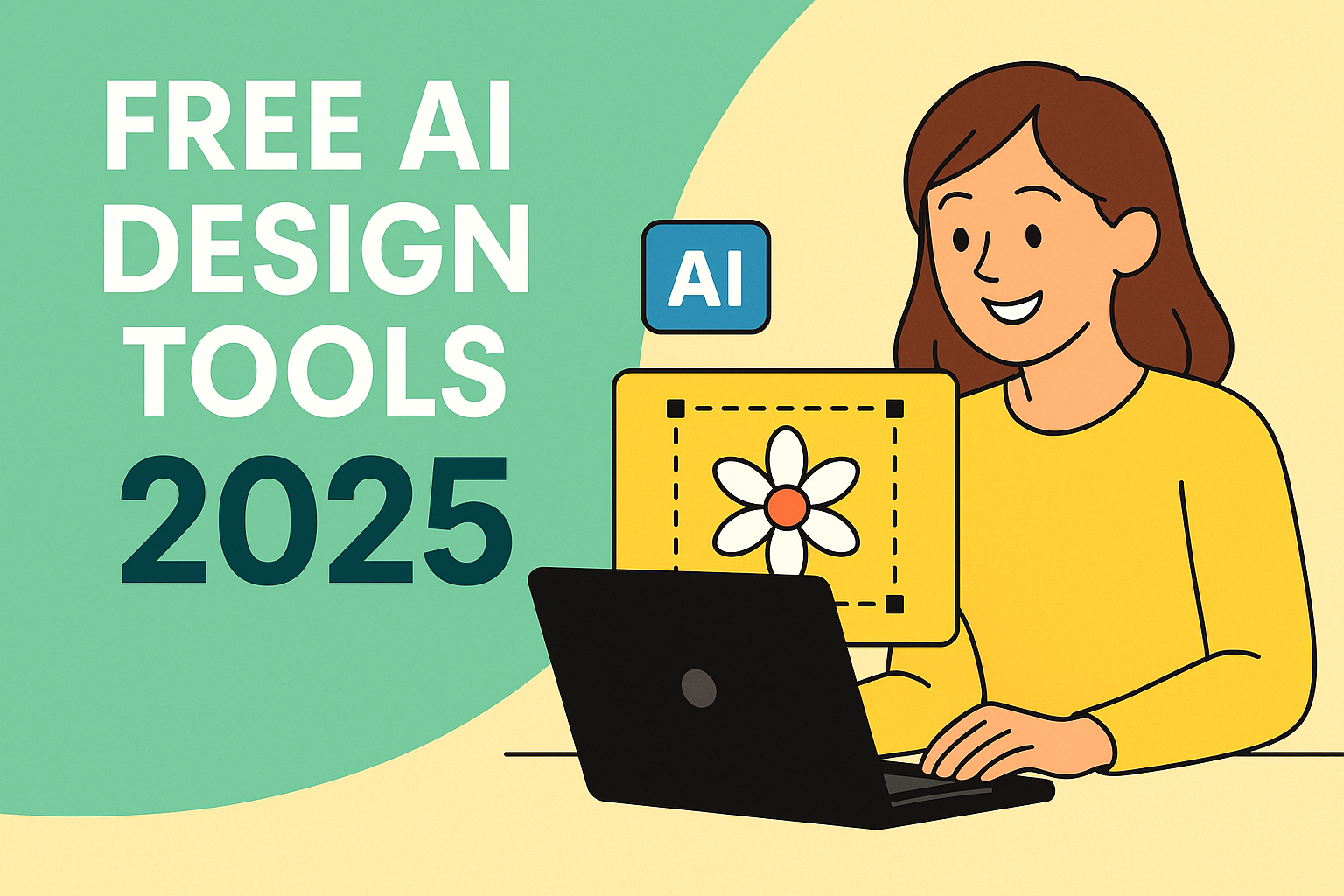
Canva AI (Free Plan)
I’ll be honest: Canva saved me more times than I can count. Even before AI, it was my go-to for quick designs. Now, with AI features built into the free plan, it’s on another level. The “Magic Design” feature can create templates based on a few keywords. I tried typing in “minimal blog header,” and within seconds, it gave me six different options. I still tweaked the colors to match my brand, but it felt like skipping the hardest step.
Fotor AI
Fotor isn’t as famous as Canva, but I tested its free version, and it’s surprisingly good for photo editing and background removal. For my product review posts, I needed clean images with transparent backgrounds. Normally, I’d spend 20 minutes manually cutting them out. With Fotor AI, it took less than a minute. That kind of time-saving is priceless when you’re starting out.
Designify
Designify is one of those hidden gems. It focuses on transforming plain product photos into polished marketing images. I uploaded a simple shot of a coffee mug, and the AI placed it on stylish backgrounds automatically. For beginners running Etsy shops or affiliate blogs, this is one of the simplest AI Design Tools to try.
LogoMakr (Free Version)
When I needed a quick logo for a small side project, I didn’t want to pay for something I wasn’t sure I’d use long-term. LogoMakr’s free AI logo generator gave me dozens of ideas instantly. Were they perfect? Not really. But they gave me a solid starting point, and I could edit them until they felt right. For beginners, this is a huge confidence boost.
Craiyon (formerly DALL·E Mini)
Craiyon is not as polished as MidJourney, but it’s free and great for experimenting. I once used it to create playful illustrations for a children’s education blog. Some images looked rough, but a few turned out so unique that I ended up using them anyway. For beginners, it’s a fun way to explore AI-generated art without spending a dime.
My Personal Experience
When I tested these tools, what surprised me most wasn’t just the quality—it was how much confidence they gave me. I remember creating my very first Canva AI graphic and thinking, “Wow, this actually looks professional.” That little win motivated me to keep going.
For new bloggers, creators, or small business owners, confidence is everything. Free AI Design Tools give you that early push without the pressure of investing money. And once you feel more comfortable, you can decide if upgrading to premium plans makes sense.
How Beginners Can Maximize Free Tools
Of course, free versions usually come with limits. You’ll see watermarks, fewer templates, or monthly caps. But here’s how I made the most of them:
- Use Canva AI for blog headers and social posts.
- Use Fotor AI for editing product photos.
- Use Designify for quick marketing visuals.
- Save Craiyon for creative experiments.
By combining them, I created a complete design workflow—without spending a cent.
Final Thoughts
Design no longer has to be a barrier in 2025. With free AI Design Tools, anyone can create professional-looking graphics, logos, and visuals. You don’t need years of training or a big budget. All you need is curiosity and a willingness to experiment.
If you’re a beginner, I’d suggest starting with Canva AI. It’s intuitive and gives you instant results. Then, mix in tools like Fotor and Designify for specific needs. The important thing is to start creating and not let design hold you back.
Because in the end, what matters isn’t whether you’re a “real” designer. What matters is that your ideas reach people—and with these free tools, you can make them look good while doing it.